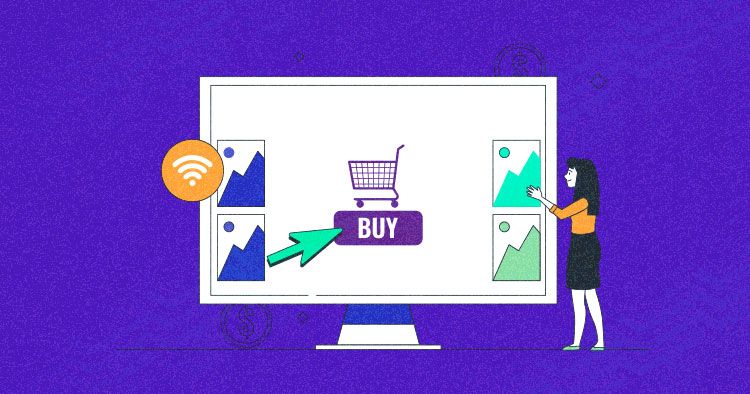Want to customize your WooCommerce store with a unique “Add to Cart” button? With a small tweak, you can enhance user experience and align it with your brand. Here’s a simple code snippet to get you started. Add this to your theme’s functions.php file:
add_filter(‘woocommerce_product_single_add_to_cart_text’, ‘custom_cart_button_text’);
function custom_cart_button_text() {
return __(‘Grab It Now!’, ‘woocommerce’);
}
This changes the default “Add to Cart” text to “Grab It Now!”. You can tweak the text to anything that suits your style. Always back up your site before editing code, and test on a staging environment first!
Why It’s Useful: Readers love actionable tips they can implement immediately, especially for WooCommerce customization.